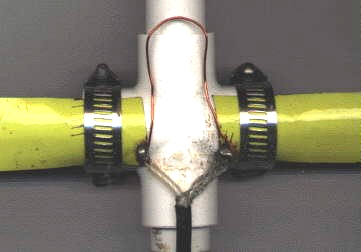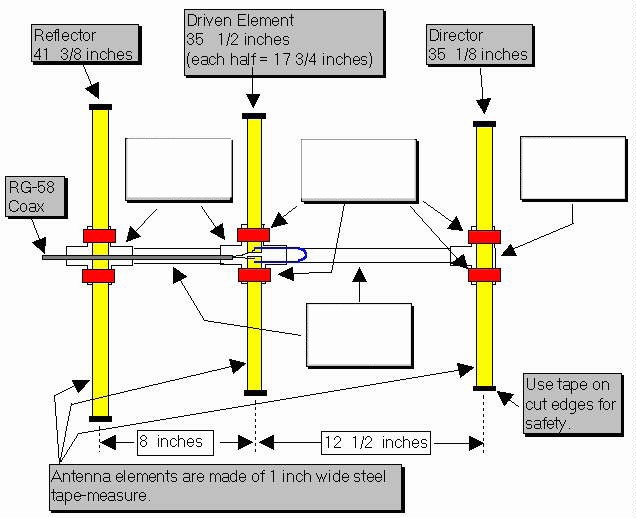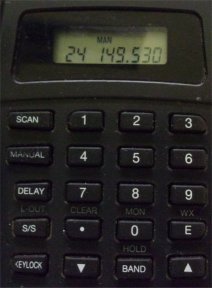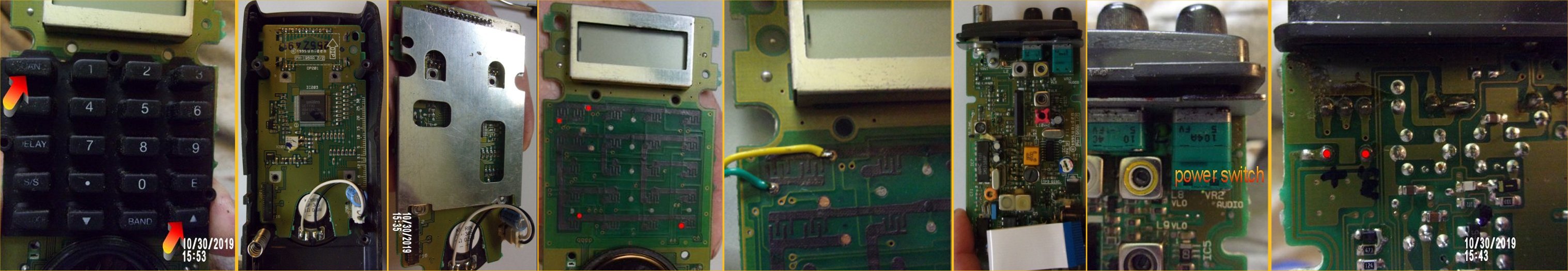Tracking "Tricks" Using this Equipment
This may work using other radios, but since the RadioShack Pro-28 and Pro-66 have all the sensitivity and functions needed for efficient tracking, these radios are being used for these examples.
Locating a transmitter requires the weakest signal that can be heard when directing the tracking antenna toward the transmitter, and not heard at all when directing away. The closer the receiver gets to the transmitter, the greater chance the signal can be heard, but when too close, the antenna and radio will be overwhelmed with the signal appearing to come from all directions.
Always start with the radio's squelch set at minimum (maximum noise). If a good signal is heard, slowly add some squelch. If the signal turns to "clicks", keep increasing squelch while tracking. If you are lucky, this will work well up to the point where signal comes from all directions even at maximum squelch.
At this point try unplugging the antenna and putting it aside, and turning the squelch OFF at first.....if there is a signal, the transmitter (turtle) is probably nearby, and usually within sight if not hidden under leaves or in hibernation. This is the time to watch your step and look around! At hibernation time, sit down and wave the bare radio around at ground level..this usually works to pinpoint a buried turtle, and is also used to find a lost radio in the leaves and long grass.
Using the above method, with practice, tracking can usually be done at walking pace, and the vast majority of my turtles are located this way. (Over 11,000 locations so far) As long as some sort of signal can be heard, very good or very bad, the above tracking method works.
There are common, but odd sounding occassions when there is too much signal, even when using an antenna-less radio with full squelch, to pinpoint a transmitter. It can take a very long time trampling down brush and grass and digging through soil and roots if this is the case. This is one instance where "Offset Tuning" comes in. Basicaly, a radio that is not tuned precisely to a transmitter frequency will have a weak signal.....or none at all.